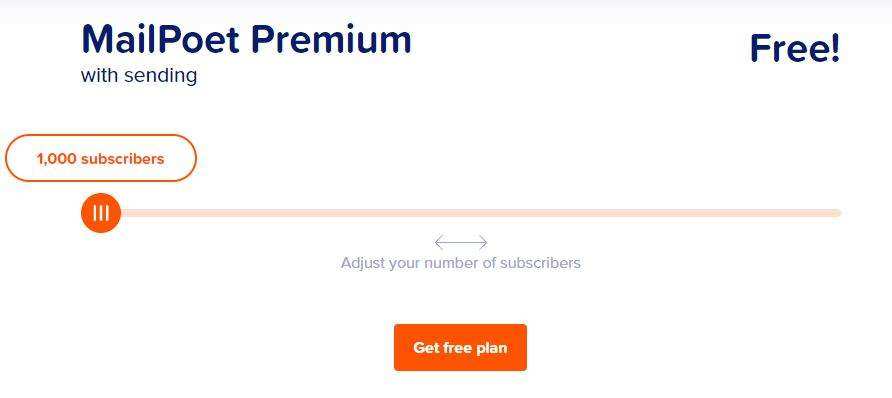I always do email marketing from the start of my digital marketing journey. Yes, email marketing was either costly or inconvenient for some people. It is occasionally a mix of the two. But with it’s in-depth integration with WordPress and high deliverability rates, you can achieve good conversion with high ticket sale. An email marketing is way that solves most of these concerns that are associated with conversion. As per my experience I used both MailPoet & Mailchimp for my E-Mail Marketing goal. If your ask me to compare MailPoet vs Mailchimp & ask me choose best from one of them. I recommend MailPoet because of it’s spam free delivery. If you are still Mailchimp user who are tired about their service than i can tell MailPoet is the best alternative of Mailchimp.

I use multiple Email Marketing tool for my business but only few are my favorite. To choose best email marketing you can take any of my recommendations.
Shubham Mishra
MySeoQuery.Com
MailPoet vs Mailchimp Comparison
Free Access Of MailPoet & Mailchimp
MailPoet Free Plan
1000 subscribers plan is free so prior to purchasing any plan, You can try the free plan for a while.
Mailchimp Free Plan
Mailchimp is not having any free plan & Prices are expensive.
Pros Of MailPoet & Mailchimp
MailPoet Pros
- Create and manage your email marketing campaigns from beginning to the point of
- Design tools that are high-end for sign-up forms and emails
- Slide-in and pop-up functionality for sign-up pages.
Mailchimp Pros
- Completely accurate reporting
- Attractive premium Plan
- Fantastic Template Editor
Easiness Of MailPoet & Mailchimp
MailPoet Use
The interface for users of .MailPoet is easy and simple to use. When you use it to market your email It seems to be very smooth
Mailchimp Use
Mailchimp is user-friendly and many users trust it, and it’s delivering results in line with their expectations.
Which is better MailPoet or Mailchimp?
For WordPress users MailPoet is better than Mailchimp, MailPoet is the E-Mail marketing tool that works with you WordPress site. It isn’t only for WordPress sites, though other sorts of WordPress sites, such as e-commerce websites, can get benefit from MailPoet’s functionality. The product, for example, includes WooCommerce integrations and abandoned cart emailing functionality.
Anyone who runs a WordPress site, whether it’s an e-commerce company, a consultancy, or a physical store with a website, should be able to use MailPoet.
MailPoet Is Easy To Use Than Mailchimp
MailPoet: How to Get Started?
MailPoet is a WordPress plugin that also functions as an email marketing service. If you utilize the plugin, you won’t leave your dashboard to create and send emails to your subscribers. MailPoet handles email delivery for you, so you don’t have to worry about setting up your SMTP server.
MailPoet is easy to use and requires just four steps to get started:
- Install the MailPoet plugin and set it up.
- Make a new mailing list.
- Make a new email marketing campaign.
- Create an email subscription form.
For Whom Is MailPoet Designed?
Bloggers, internet marketers, and online store owners will love MailPoet. MailPoet is suitable for you if you actively generate quality content, need email marketing automation, and have high deliverability rates.
For website proprietors on a restricted budget, MailPoet is not a good option. If you don’t want to invest in the service, a newsletter program that uses Amazon SES can be a better option.
What Exactly Is A Spammer In MailPoet?
A spammer, according to MailPoet, is someone who:
- Sends emails to a more than a year old list, resulting in an unacceptable number of invalid addresses (hard bounce).
- Sends out emails with an unacceptably high number of recipients.
- Utilizes a list from another website or service you control, even one from a different MailPoet account
- Sends emails to addresses that aren’t specified (such as webmaster@domain.com or info@domain.com).
- Fails to provide a valid “unsubscribe” link in each email that allows the receiver to opt-out of receiving future emails
- Fails to comply with a recipient’s request to be removed from his mailing list within ten days of receiving it.
- He fails to mention his current physical postal address in each email
Features of MailPoet That Are The Alternatives Mailchimp
You’ll need to upgrade to a subscription plan if you want to keep using MailPoet and gain access to premium features. However, if you have an email list of up to 1,000 members, you can use MailPoet Premium for free.
Simple To Use Editor
To create a sign-up form, you don’t need an additional plugin. Set up email subscription forms on your website quickly and effortlessly using the built-in form builder. To deliver a more personalized experience to your customers, use custom field functionality to collect more customized data, such as date of birth.
Simple To Use Email Builder
Create stunning email newsletters, welcome emails, and confirmation emails with the help of a simple builder. Even if you don’t have much time, choose from 50 templates to send the most recent email. You may also include social network icons to encourage your devoted subscribers to follow your company on their preferred social media site.
SMTP Access
MailPoet supports multiple SMTP providers.
Email Statistics in Depth
Keep track of important email interaction data so you can optimize your campaigns with each email you send.
MailPoet comes with several completely configurable email templates and connects with other WordPress plugins that let you monitor campaign metrics.
Inactive Subscribers Should Be Managed
You can choose to cease sending emails to inactive subscribers, which will improve email deliverability and prevent your sending score from dropping. MailPoet is the only email service that can automatically delete all of your inactive subscribers. In other words, you’ll boost your open and click-through rates. You do not need to manually delete disengaged subscribers or pay for their inclusion on your list because they are no use to your company.
GDPR-Compatible
You may develop forms that comply with European privacy rules in only a few clicks.
Bounce Management That Works
Any email address that is no longer in use or does not exist is automatically tagged as undeliverable.
Create Email Notifications for Posts
You can quickly create post notification emails since the capability allows you to add your most recent blog articles to your email campaigns. As a result, you can ensure that each blog post receives extra readers, increasing its influence on your organization.
The WordPress User Dashboard is seamlessly integrated.
Replicate the list of people who use your website regularly using their login credentials.
Sending Service Dedicated to You
MailPoet’s dedicated email sending service allows you to send an infinite amount of emails and instead costs you depending on the number of subscribers you have.
Switching to the MailPoet Sending Service or the most dependable email delivery is strongly recommended.
Anti-Spam with MailPoet
One flaw with MailPoet (if you consider it a weakness) is its stringent anti-spam policy. If you are spamming others, MailPoet will terminate your account and not return your money.
MailPoet's Advantages and Disadvantages
MailPoet’s Advantages
- Design with Drag & Drop Integration
- Email Marketing Automation for WordPress Sites in Depth
- Email deliverability is excellent (98.5 percent )
- Most WordPress Optin Forms are compatible with it.
- Does Transactional Email Make a Difference?
MailPoet’s disadvantages
Anti-Spam Laws are Strictly Enforced
Conclusion of MailPoet vs Mailchimp
Before Mailpoet i used Mailchimp , Getresponse & many other tools but found mailpoet is much competitive. MailPoet is an email marketing tool that allows you to send out powerful newsletters directly from your WordPress admin. If you use WordPress, we strongly recommend MailPoet because of its excellent deliverability rates, robust automation, and deep interaction with WooCommerce and Optin Form plugins.
Although MailPoet has a stringent anti-spam policy, it only applies to persons who send spam or illegal emails. You can get around this by only utilizing MailPoet with websites you trust. Alternatively, you may manage your email campaigns.