Thanks to WordPress covering 43.2% of all websites in 2022, it has become absolutely effortless to find such tools that help you extend the functionality of your site. When you consider developing a website on WordPress, you can rest assured of thousands of options in the theme category.
However, it’s also true that the more options you have, the more confused you get. Since every other theme brings out a different feature, making a decision quickly could be a daunting task. Thus, to help you out in this situation, we are reviewing Responsive Pro by CyberChimps in this post.
Let’s find out what this theme entails and how useful its features could be for your website.
Overview of CyberChimps Responsive Pro
Responsive Pro is one of the well-acknowledged WordPress themes available out there. With a massive 5-stars rating, this is one of the most downloaded and used themes. While it also has a free version that can be downloaded from the WordPress repository, its pro version takes your site development requirements to another level altogether with its advanced functionality and features.
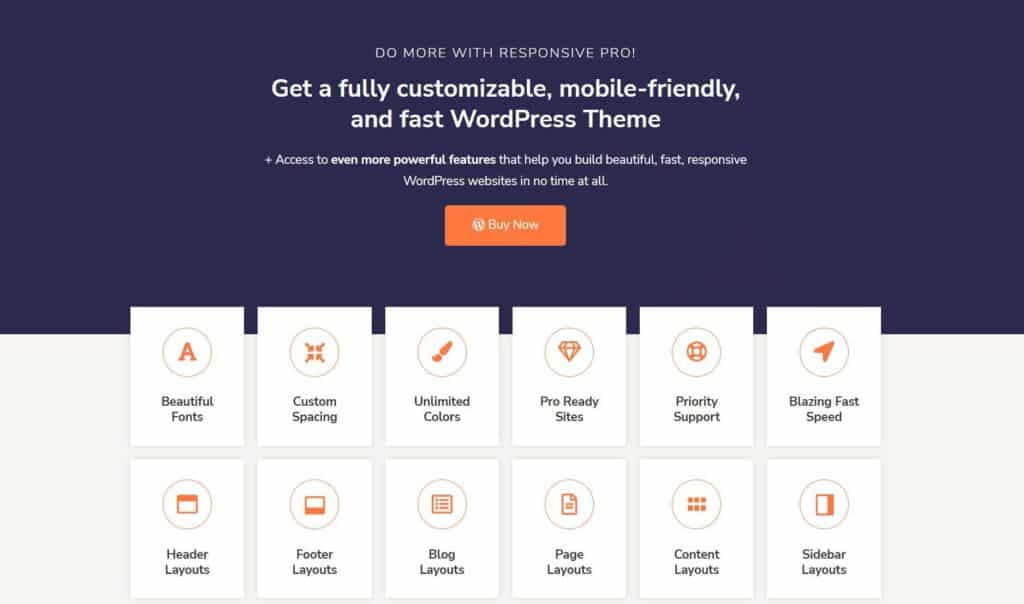
Installation of Responsive Pro
When it comes to installing Responsive Pro, jotted down below are some useful steps that will help you out:
The responsive theme can be installed in two varying ways, such as:
Installation through the WordPress Admin Dashboard
If you wish to install the Responsive theme manually, follow these steps:
- Visit the WordPress Repository and download the latest version of the responsive theme
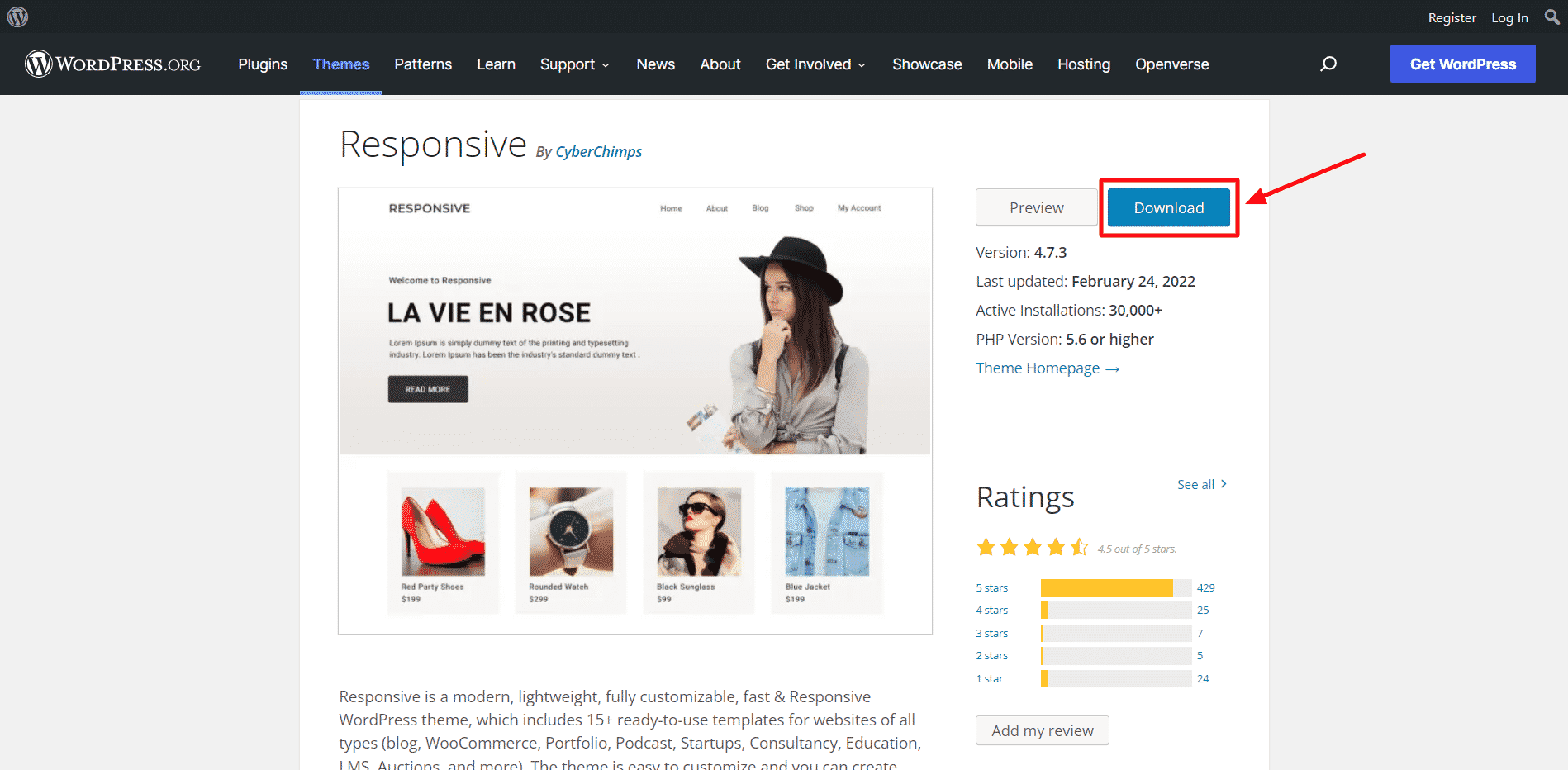
- Now, login to your WordPress dashboard
- Hover your cursor on Appearance and click Themes
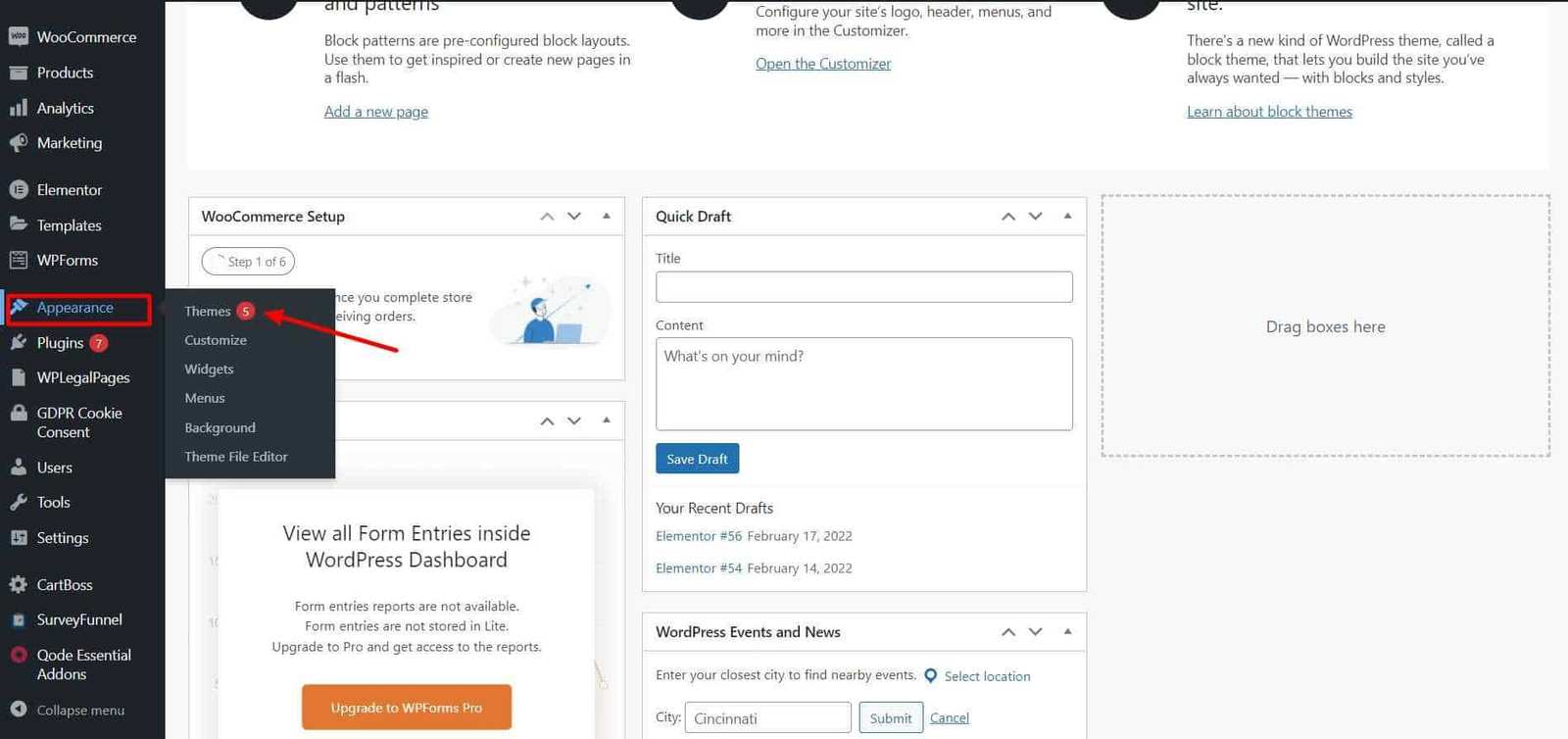
- Then, choose Add New option
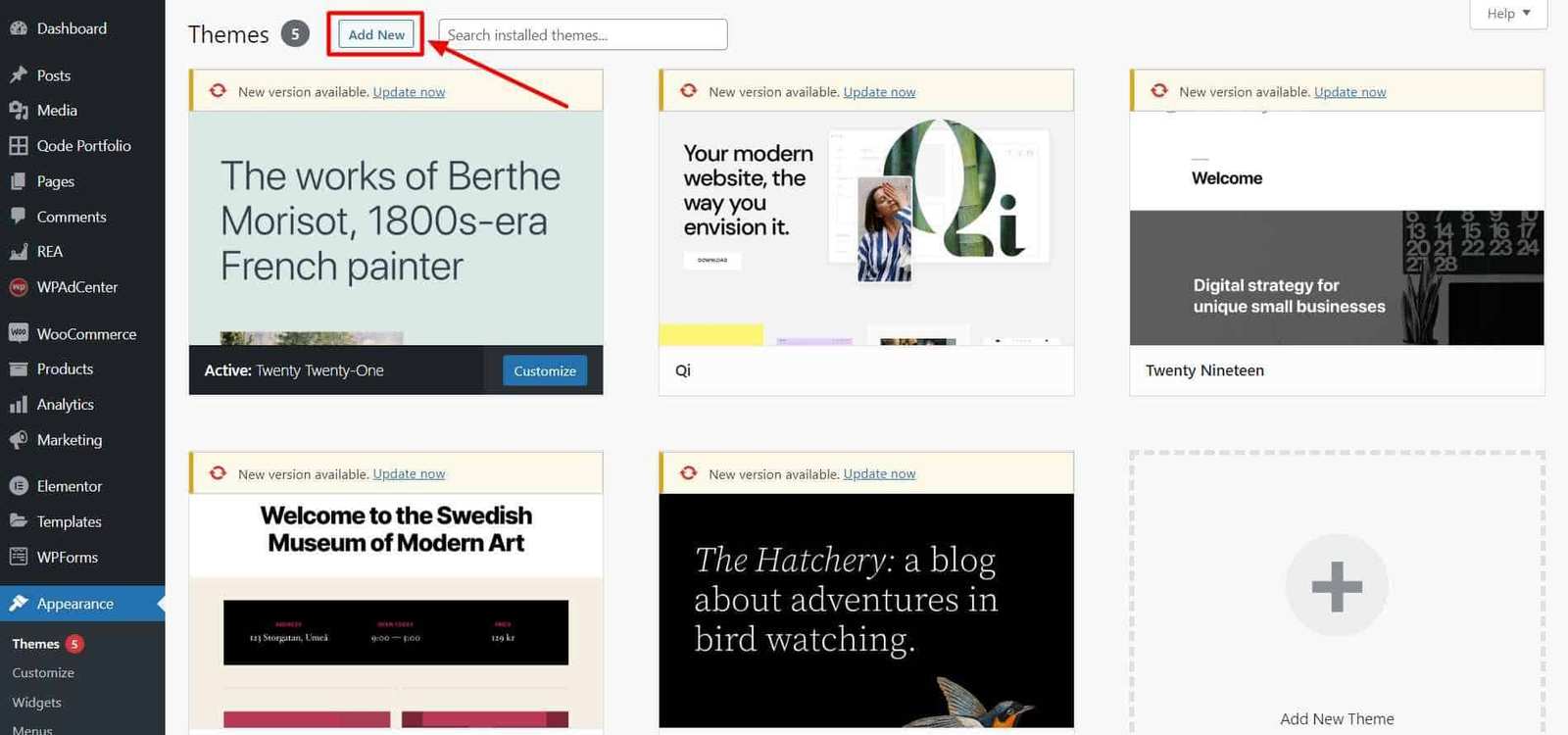
- Upload the downloaded zip file
- Install the responsive theme
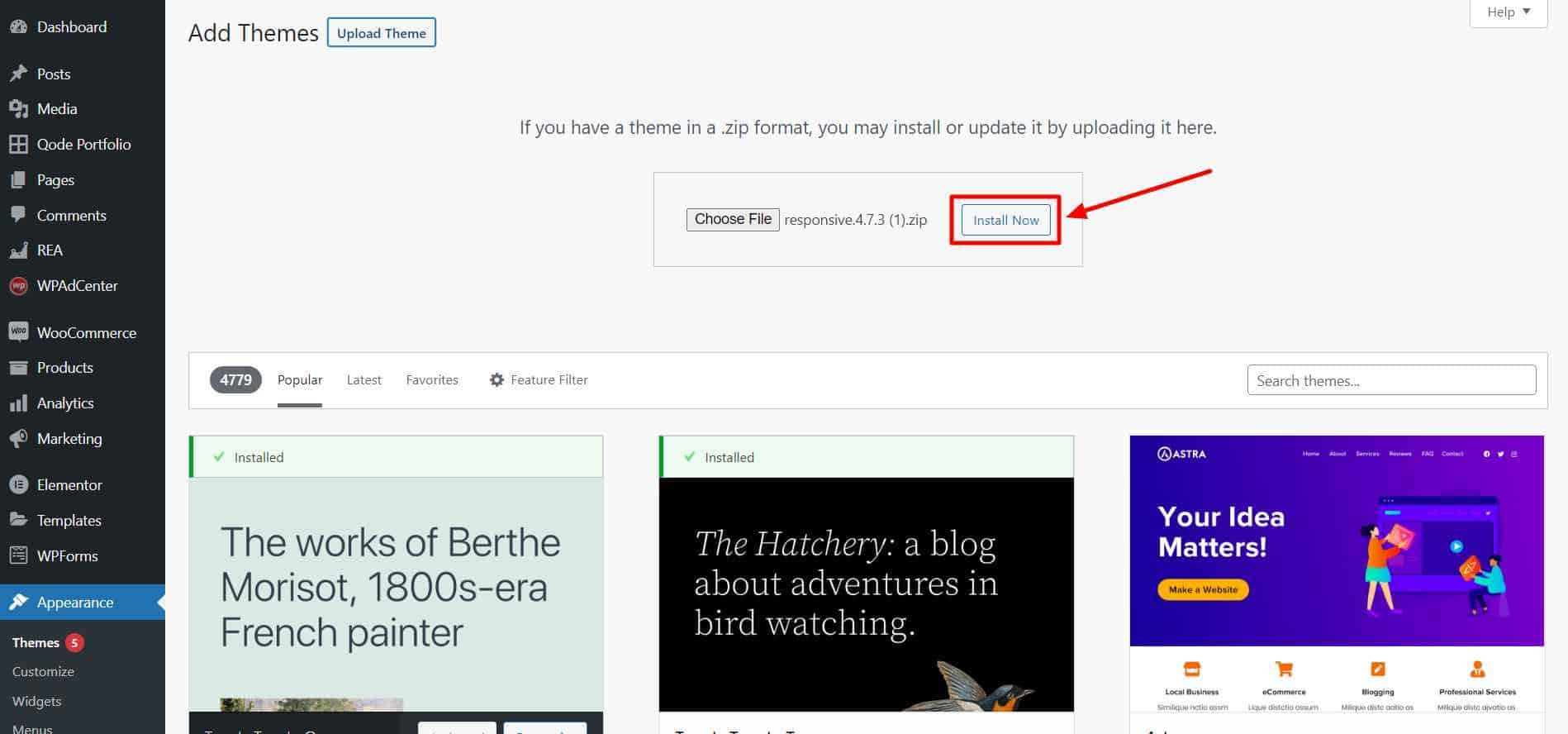
Once done, activate the theme to begin working with it.
Installation through the FTP Method
The second method is the FTP method. To install the theme this way, follow these steps:
- Visit the WordPress Repository and download the latest version of the responsive theme
- Unzip the downloaded theme file
- Open your WordPress website through FTP (you can use FileZilla to complete this step)
- Visit the WordPress root to install from FTP
- And then, visit the wp-content folder and click Themes
- Upload the downloaded unzipped file
Once installed, log into the WordPress dashboard, and you can activate the theme by visiting the themes section.
Installing the Responsive Gutenberg Addons
If you wish to install the responsive Gutenberg addons, there are two ways to do so as well:
Installation through WordPress Admin Dashboard
To use this method:
- Visit the WordPress Repository and download the latest version of the responsive Gutenberg blocks library plugin
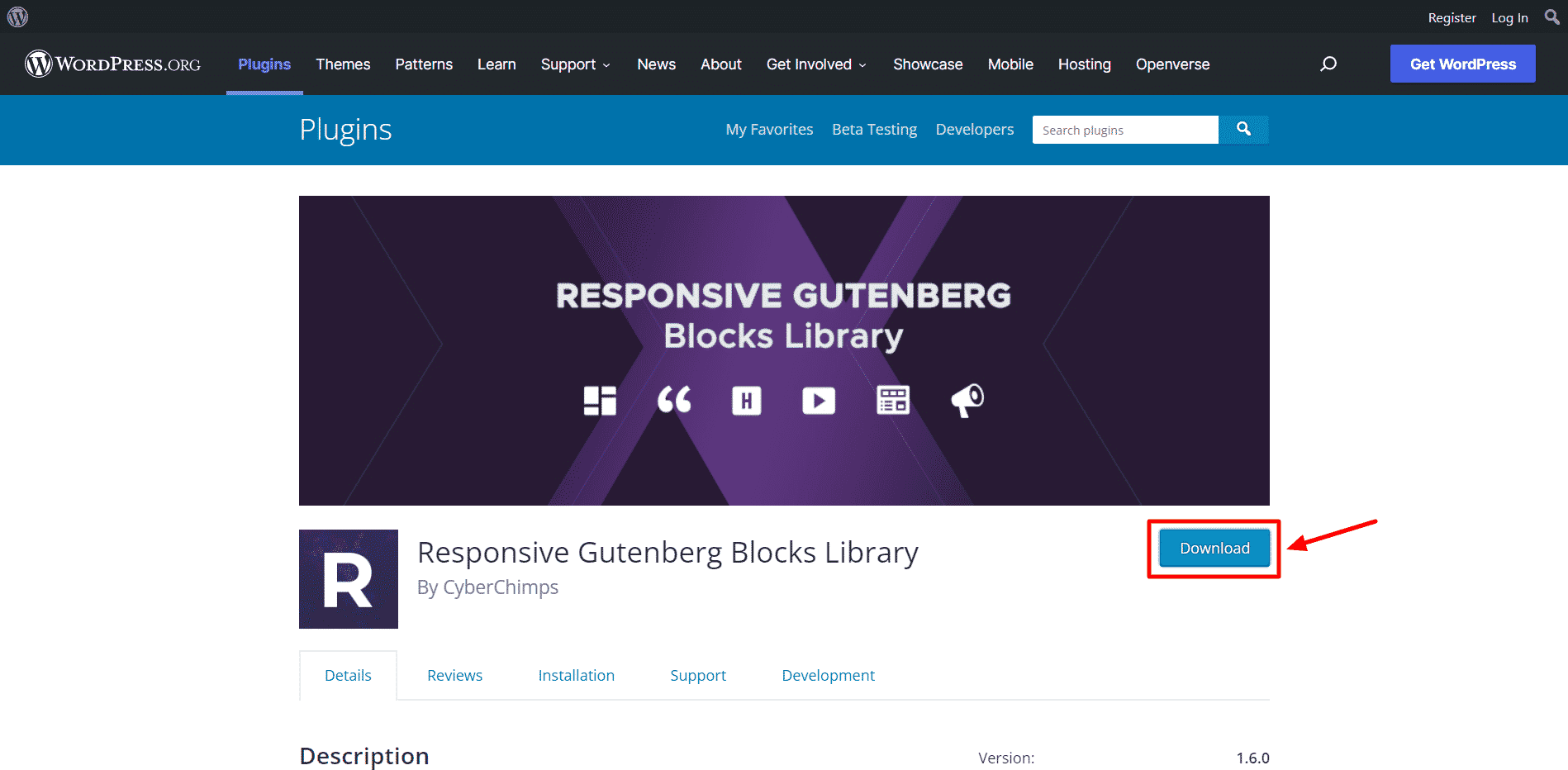
- Now, login to your WordPress dashboard
- Visit Plugins and choose Add New

- Look out for responsive Gutenberg blocks library
- Install the plugin

Once done, activate the same.
Installation through the FTP Method
To install the plugin through the FTP method, follow these steps:
- Visit the WordPress Repository and download the latest version of the responsive theme
- Unzip the downloaded plugin file
- Open your WordPress website through FTP (you can use FileZilla to complete this step)
- Visit the WordPress root to install from FTP
- And then, visit the wp-content folder and click Plugins
- Upload the downloaded unzipped file
Once installed, log into the WordPress dashboard to activate the plugin.
Responsive Template Importer
You can install the responsive ready site importer plugin through these methods:
Installation through WordPress Admin Dashboard
To use this method:
- Download the latest version of the responsive ready sites importer plugin from the WordPress Repository
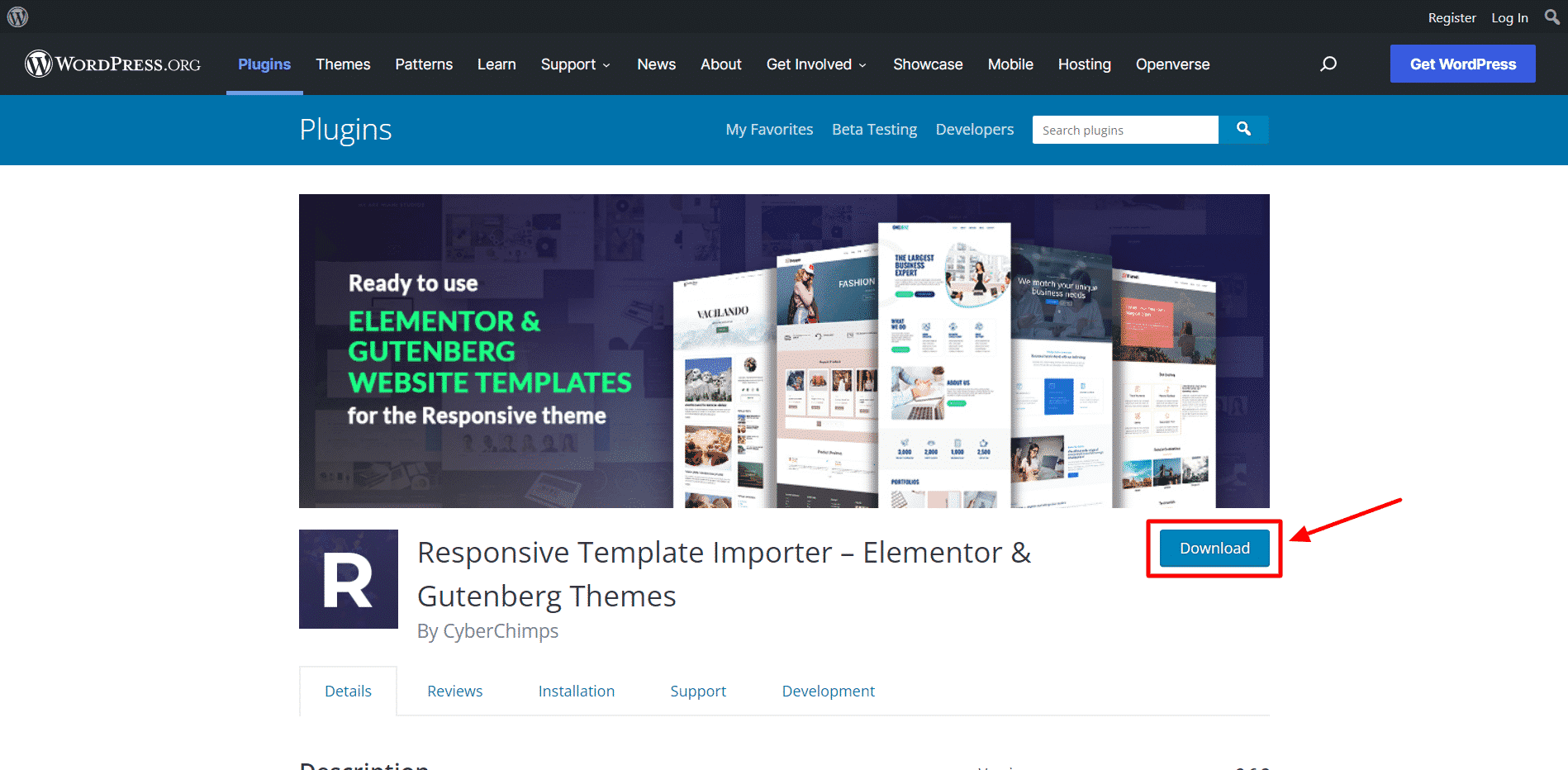
- Log in to the WordPress dashboard
- Visit Plugins and click Add New
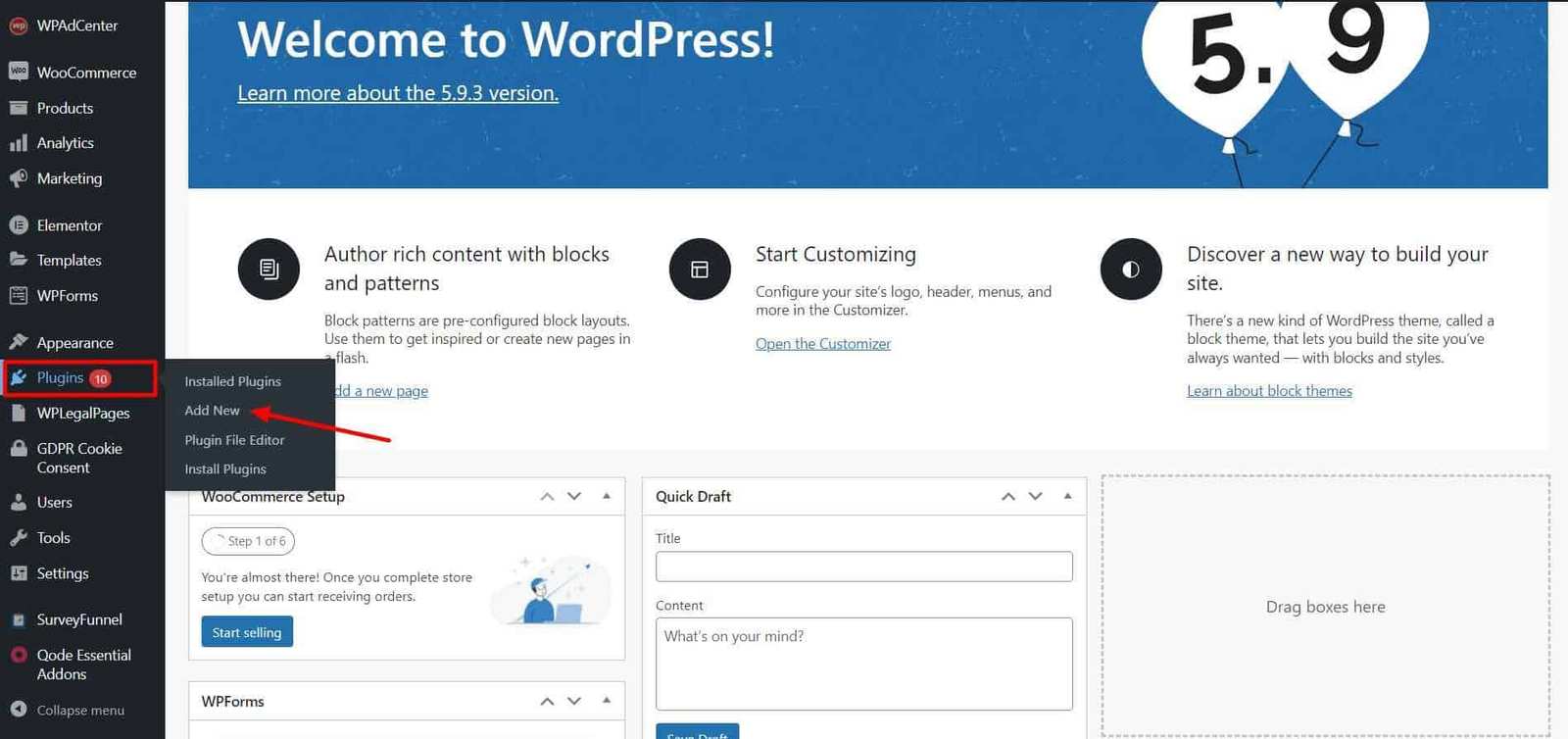
- Upload the downloaded zip file
- Install the plugin
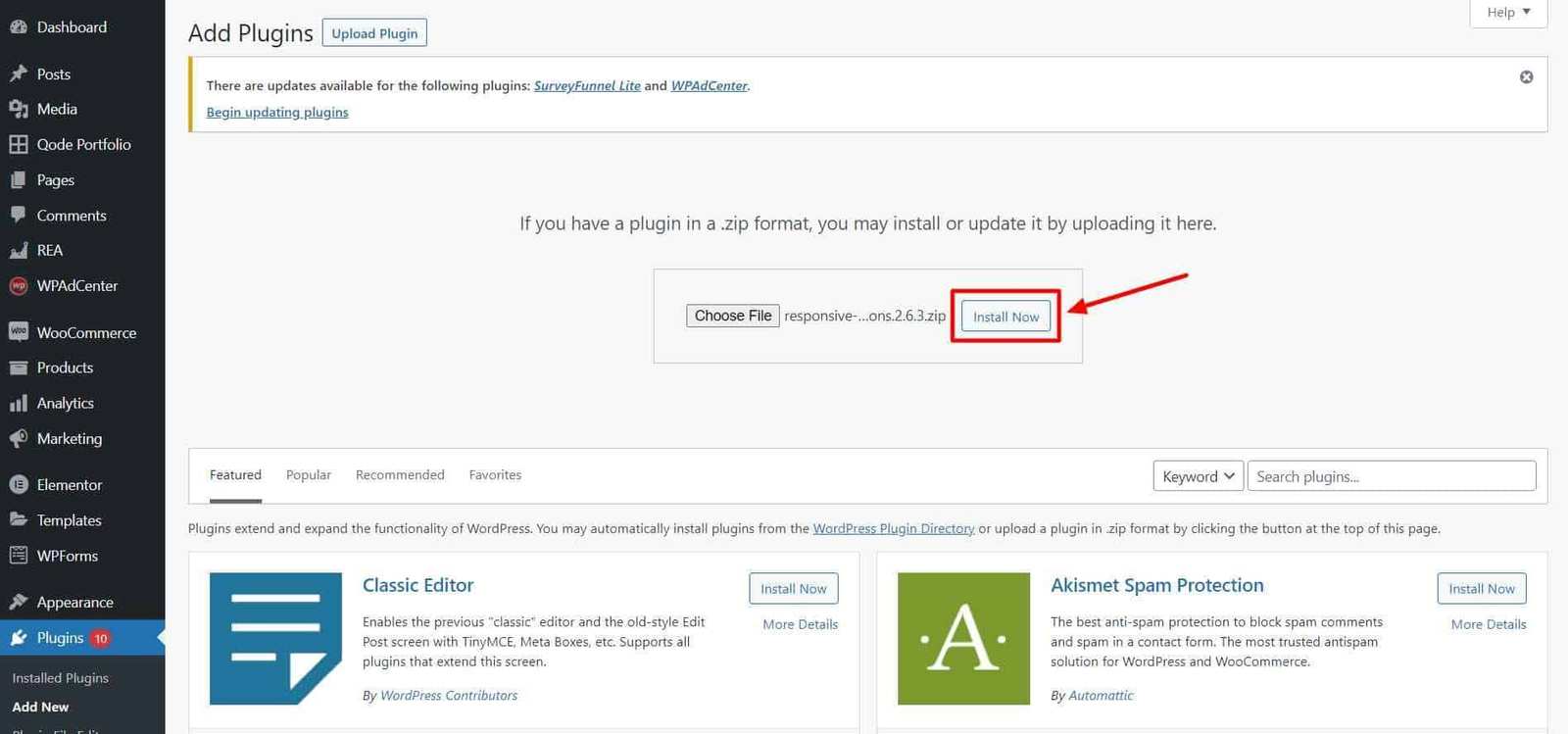
Once done, activate it.
Installation through the FTP Method
To use this method:
- Download the responsive ready sites importer zip file
- Unzip the folder
- Open your WordPress website through FTP (you can use FileZilla to complete this step)
- Visit the WordPress root to install from FTP
- And then, visit the wp-content folder and click Plugins
- Upload the downloaded unzipped file
Once installed, log into the WordPress dashboard to activate the plugin.
Key Features of Responsive Theme
To understand whether responsive Pro is an advantageous investment or not, let’s have a look at its features:
Responsive & Fast Loading
The Responsive Pro is absolutely mobile-friendly and can be used effortlessly on varying devices, including mobiles, tablets, and desktops. Moreover, it is also AMP ready; thus, it works fine on slow networks as well.

If you wish to launch quickly, responsive is equipped with ready sites that can be imported, updated and launched within a few minutes. Also, it needs less than 100kb of resources to work fine; hence, your site will stay free of any burden.
Responsive Pro also has faster performance as it is lightweight and can load in less than 0.9 seconds.
Fully Customizable Design
The design of responsive Pro is completely customized. Right from its background image to the site icon, everything can be edited according to your preference. If you want, you can also set a different logo for mobile devices.

Through responsive Pro, you can showcase widgets and other content in the drop-down menus as well as the navigation area. Additionally, you can customize the menu item hover style, sidebar positions, layouts, colors, social links, scroll to top button, and so much more.
It is also compatible with Elementor; thus, you can customize the demo sites for developing your own pages with this builder. Along with that, responsive Pro is Gutenberg ready as well. So, you can edit the posts and pages through the WYSIWYG editor.
Customizable Header & Footer

When it comes to the header and footer sections of the site, responsive offers you plenty of options to customize them as per your needs. You get to control the background and colors in the sticky header and change the header’s alignment to justified, center, right or left. Further, you can also add background images to a header or can create transparent ones.
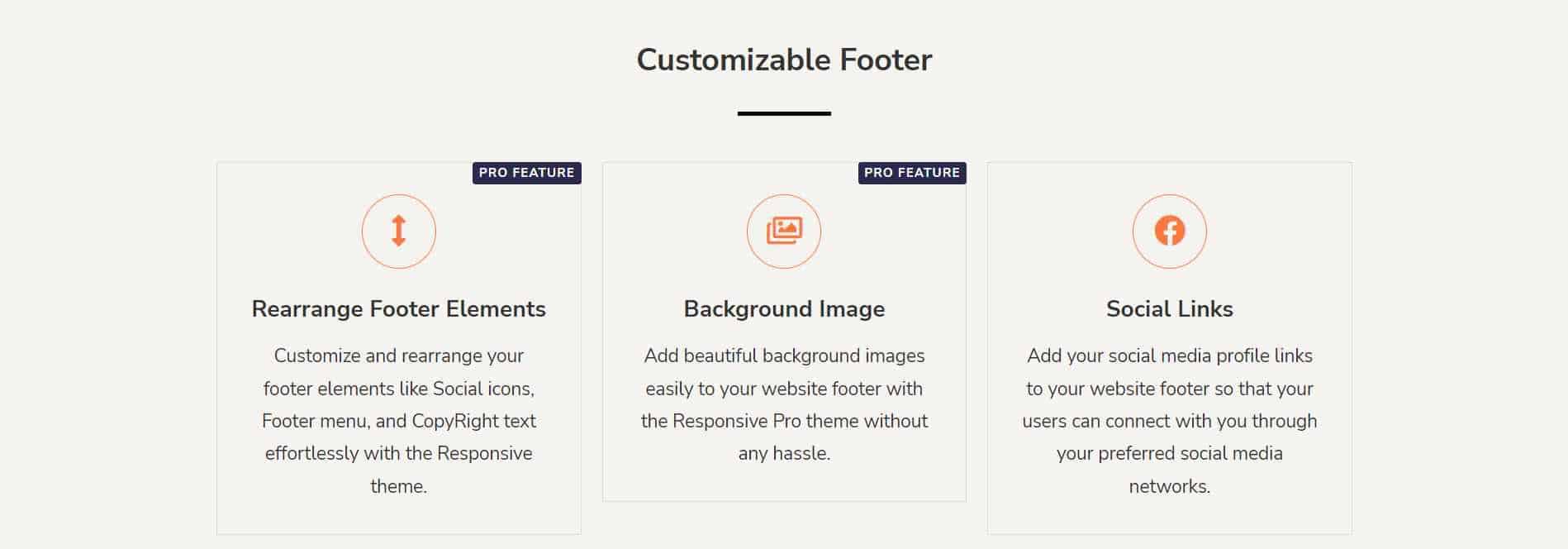
As far as the footer section is concerned, you can rearrange and customize the elements, such as CopyRight text, footer menu, social icons, and more. You can also add background images and social links. If you want, you can hide the copyright text from the footer and change the alignment of this section completely.
Search Engine Optimized
Responsive is developed to load fast with optimized database queries and minified assets. Its development has been done through high-coding standards of W3C and WordPress to ensure adequate performance.

Not just that, responsive Pro is also coded with valid and best practice CSS/HTML that helps search bots crawl the site with ease. It is also available with inbuild and valid schema.org microdata. It comprises basic attributes of website schema to help search engines comprehend the site in a better way.
- Custom Layout Options
If you wish to make your site stand out, you can do so by making site-wide changes. Responsive lets you change the header and footer layouts, widget areas and container widths. You can also change the page layouts by editing the sidebar position and displaying posts in either a grid or a list manner.
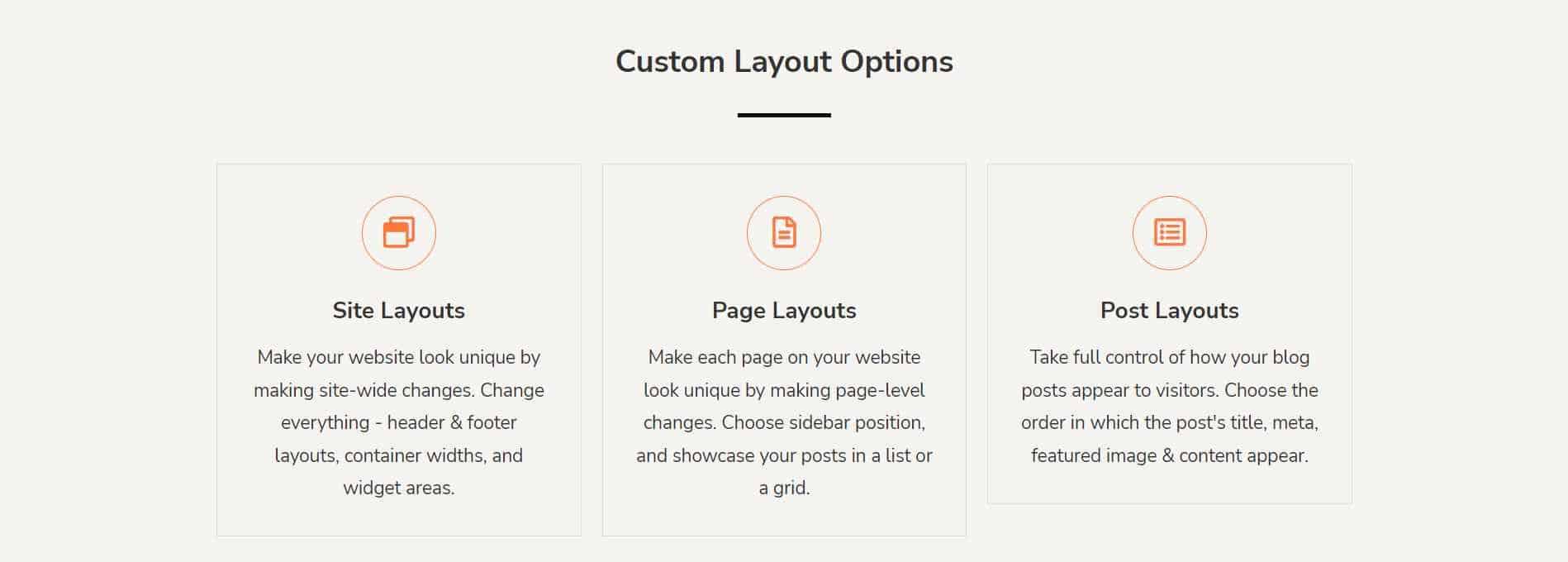
As if that wasn’t enough, you can also customize the post layouts and choose the order wherein the title, meta, featured image, and the content of the post will get displayed.
Custom Typography Options
With the feature to customize the typography options, you can now choose unique characters for your site. You can select from hundreds of free Google fonts to make the headings and text stand out. You can also use system fonts to make the site faster.
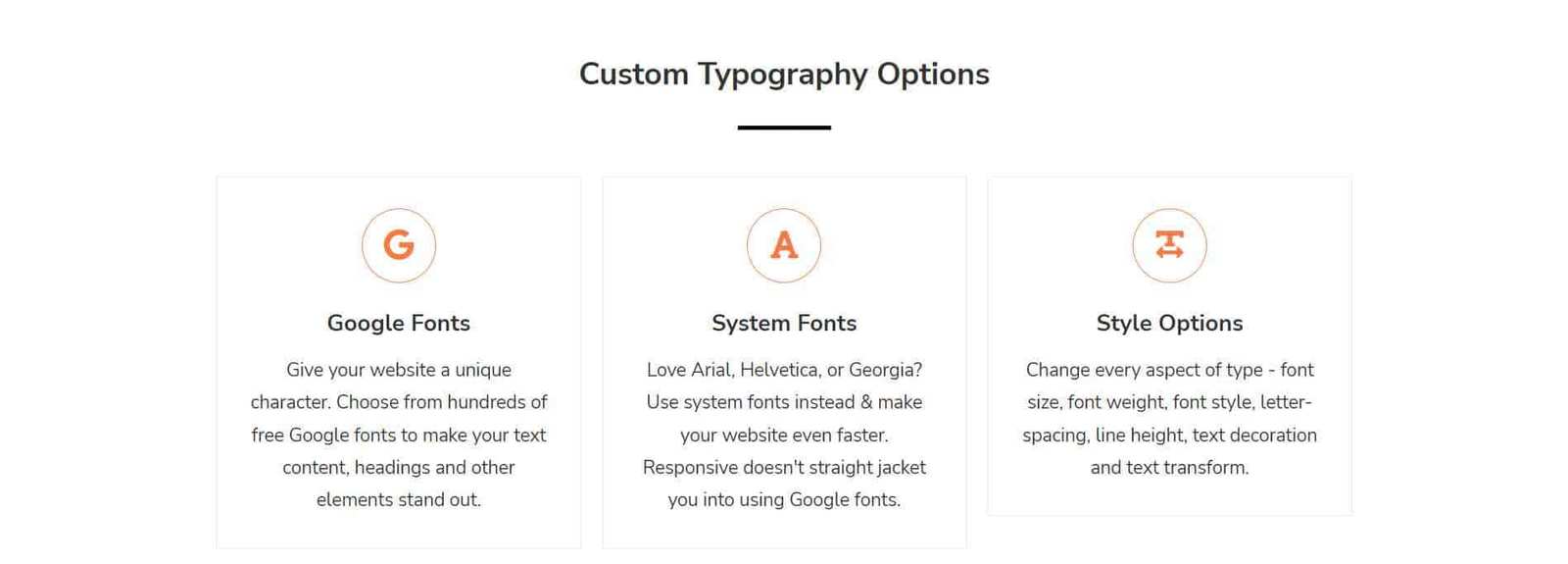
And then, you get varying style options, such as changing the font size, font style, font weight, line height, letter-spacing, text transformation, and text decoration.
Integrations
If you wish to integrate anything into your WordPress website, it can be done easily with Responsive Pro. To begin with, you get three integration options. If you wish to create and sell courses, you can integrate LearnDash.

If you wish to develop an auction website, you can integrate the WP Auction plugin. And, if you are looking forward to creating the question and answers section on the site, you can integrate the WP Answers plugin.
Blog
By any chance, if you wish to create and display a blog on your website, you get an array of customization options for that as well. You can change the default number of posts per page through the post pagination functionality.
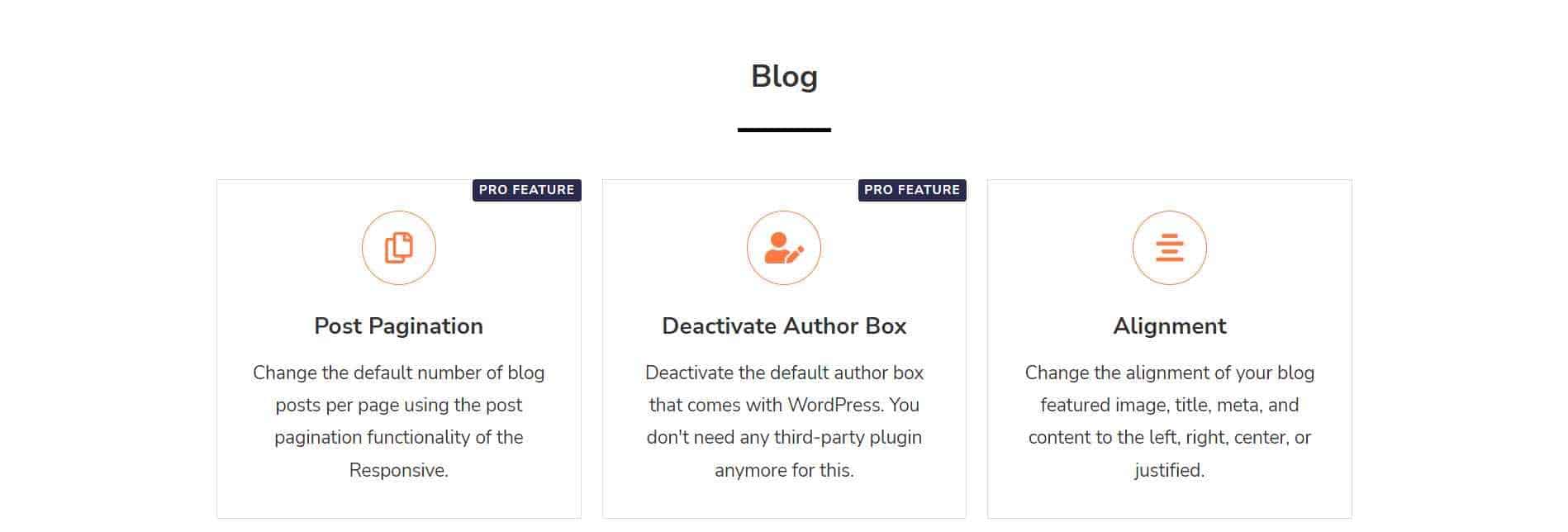
You can also deactivate the default author box that is available with WordPress. And then, you can also change the alignment of the featured image, meta, title, and content. You can customize the read more text on the post excerpts.
Moreover, you can also set the post excerpt length up to 500 words. Configuration of the blog post featured image width, alignment and changing of style are some more possibilities.
Custom WooCommerce Options
In case you wish to create a WooCommerce site, you can customize it to a great extent. There is an option for product breadcrumbs where you can show links back to every product category. You can also customize the shop pagination.
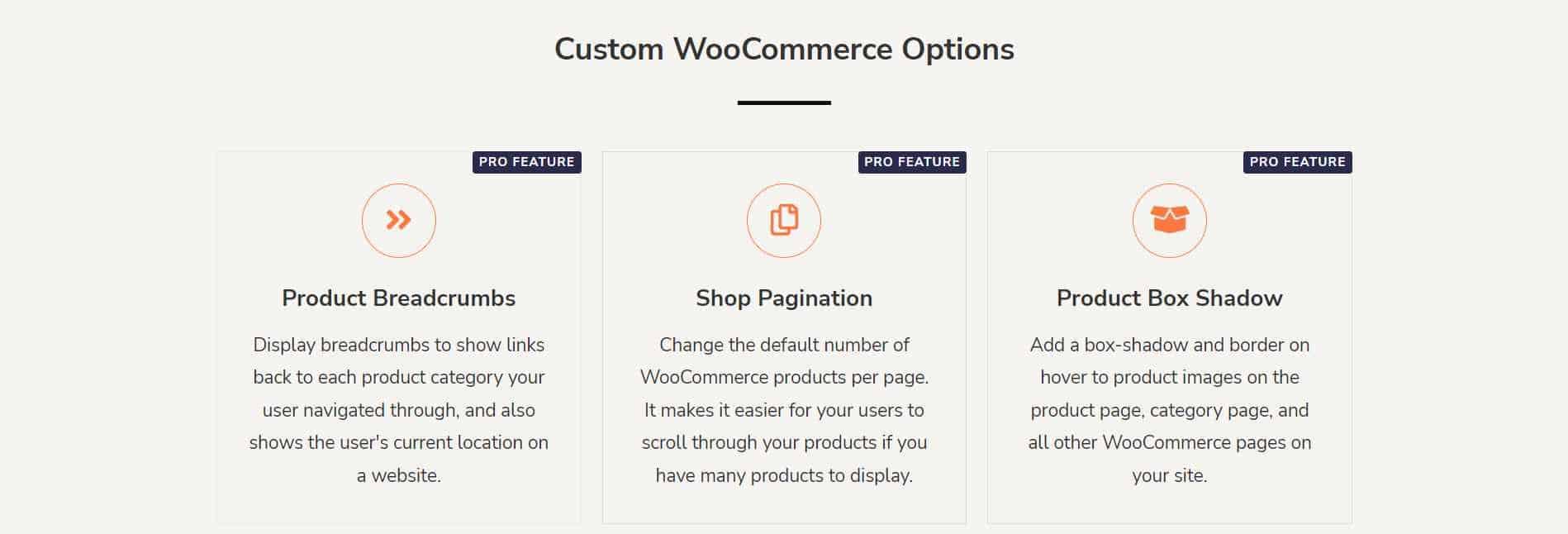
Add border and a box shadow on hover to product images. Along with that, you can also personalize the typography, image width, cart icon style, cart icon color, cart total, quick view, product content alignment, native cart popup, button and sales bubbles’ colors, grid settings, sale notification, product catalog, gallery options, sales bubble style, checkout appearance, cart fragments, layouts and much more.
Starter Demos
One of the best things about responsive Pro is that you get varying starter demos to begin the website development journey. You can filter out these demos on the basis of Elementor and Gutenberg to choose the preferred one.


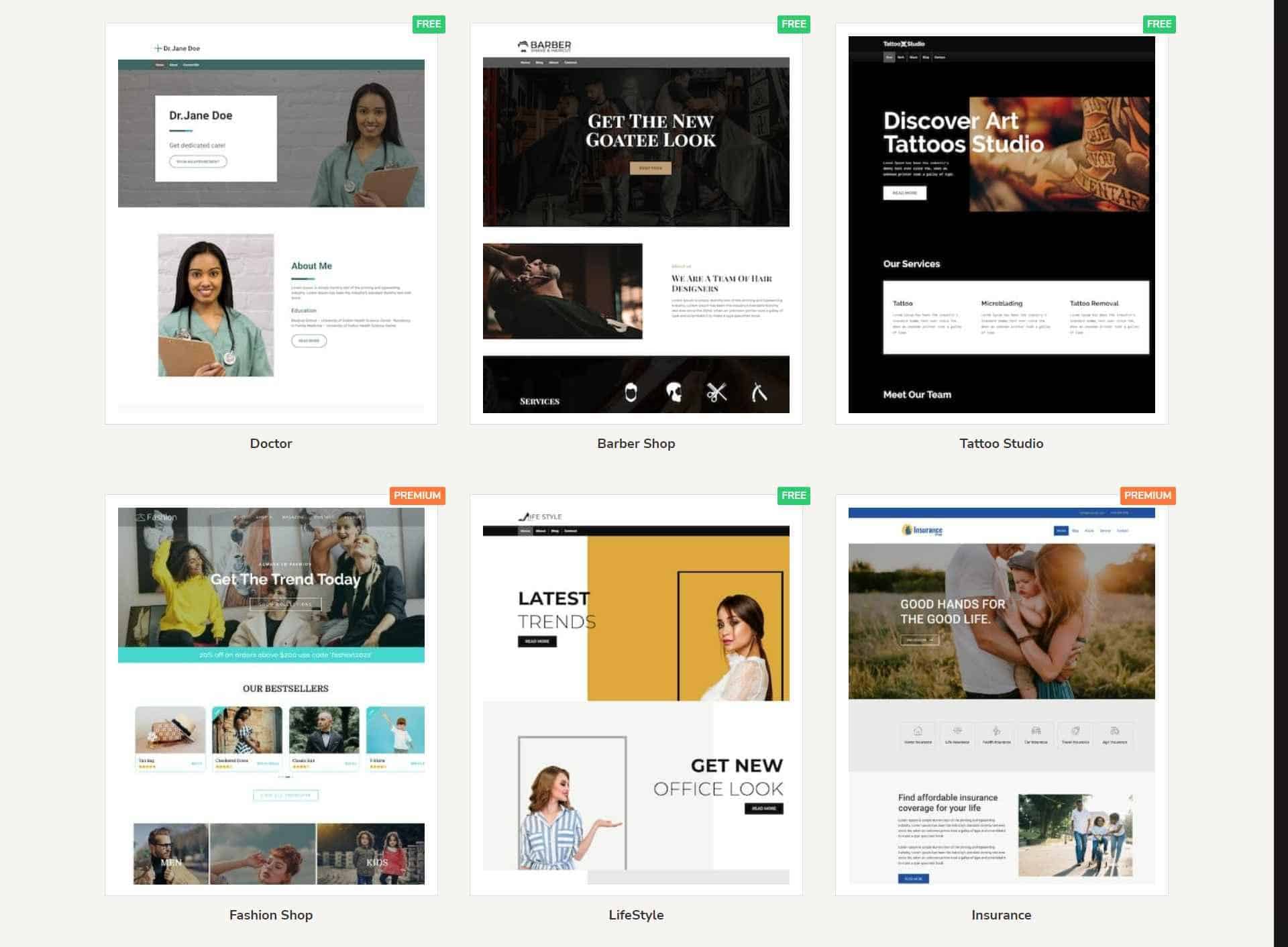
Not just that, you can also filter out free and premium demos as per your needs. Right from real estate to business, travel, food, interior design, accountant, photography, construction, and a lot more demos are available.
Responsive Pro
Now that you are ready to design the website the way you need, you can go with:
- Premium Themes
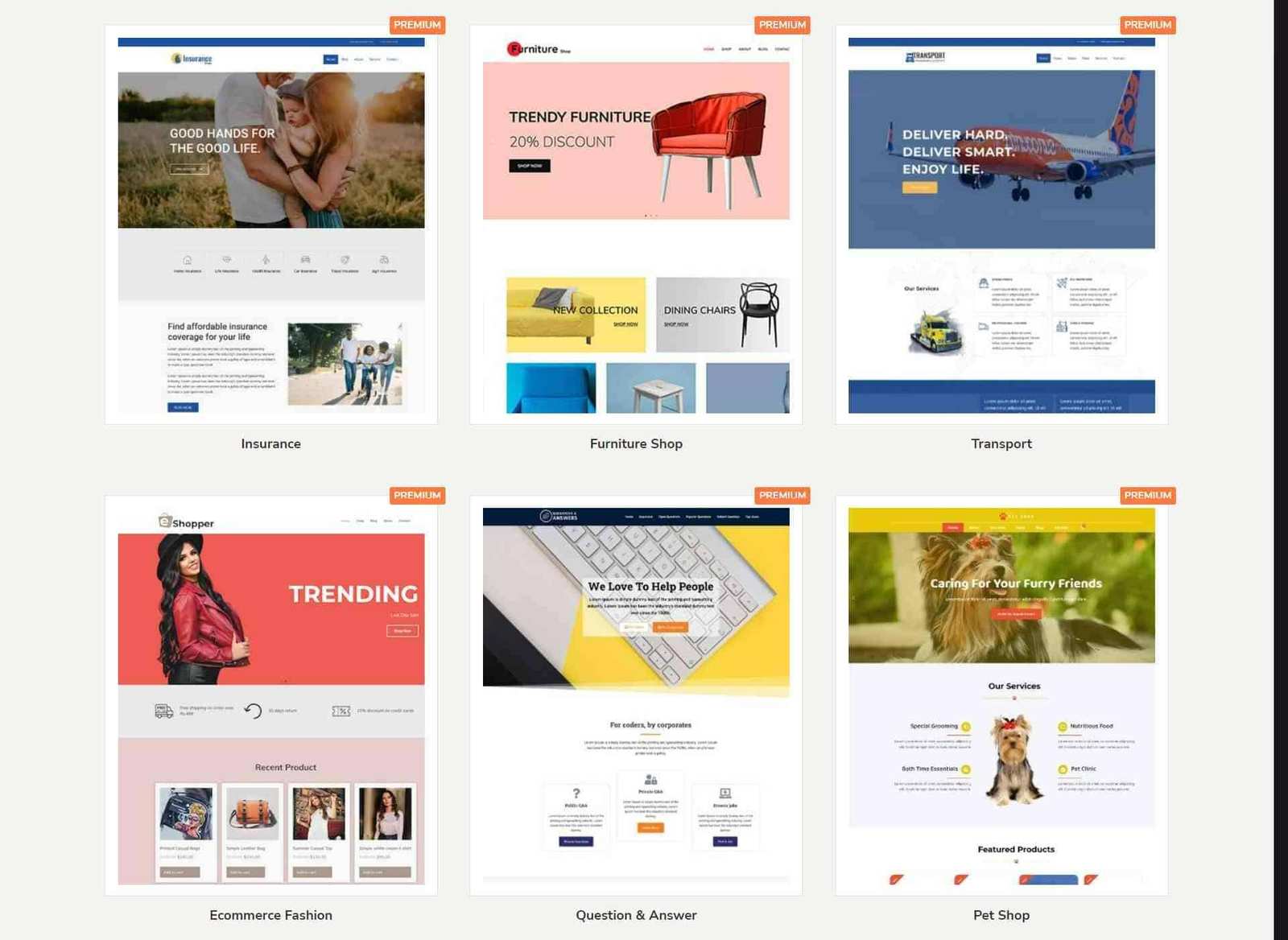
There is a variety of premium themes available under responsive Pro that you can filter out and choose according to your needs.
- Responsive Elementor Addons

If you wish to extend the functionality of your WordPress site, you can use the responsive Elementor addons. It comes with more than 100+ ready-made templates and 30+ widgets.
Pricing of CyberChimps Responsive Pro
There are two ways to buy a responsive pro subscription. You can either get it for a year or for a lifetime. Here is the pricing list for both:
Pricing | Personal (1 Site) | Business (3 Sites) | Pro (100 Sites) |
Annual | $23.50 | $33.50 | $48.50 |
Lifetime | $139 | $199 | $299 |
Final Thoughts
Lastly, it is quite obvious that when you get a packaged deal, it is always worth buying. Considering that premium themes alone can cost you a bomb, Responsive Pro gives you much more than that. In addition to this, their industry-specific themes offer you a variety of features and functionalities to develop a niche-centric website.
And then, their pricing range is affordable for a lot of individuals and organizations. Overall, the deal is worth grabbing and can help you to a great extent.
