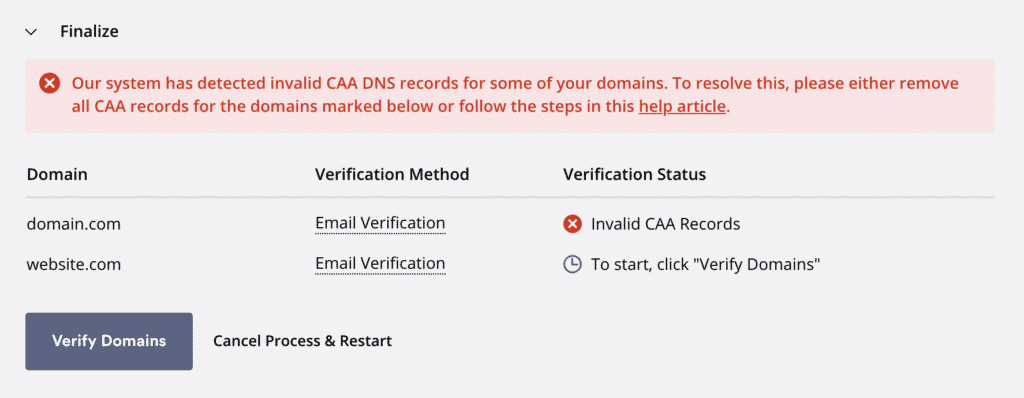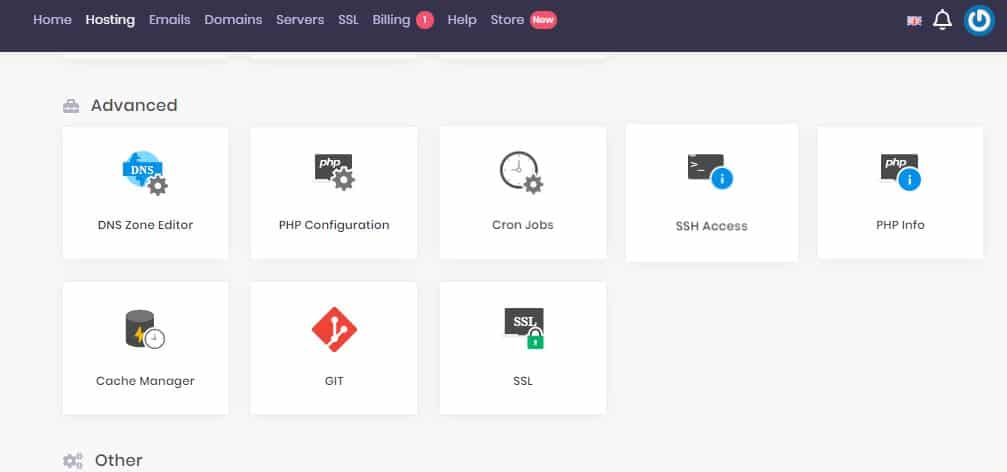How to solve invalid CAA DNS records Error in ZeroSSL.com ? || Some times when people will verify there Domain on ZeroSSL they face problem in verification.
CAA Records are present in DNS records . you can find DNS setting in your hosting provider dashboard . this record is specifying that which Certificate Authorities are allowed.
for this issue ” Invalid CAA record, we have solution that was official issued by Zero SSL website.
Step by Step method to solve ZeroSSL Invalid CAA record Error for domain verification
Step 1: Open your Hosting provider dashboard.
Step 2: Find DNS management. (Generally you will get this option in “manage” button)
Step 3: Open DNS editor. (option can be different for different hosting provider)
Step 4: Here you will get list of CAA record.
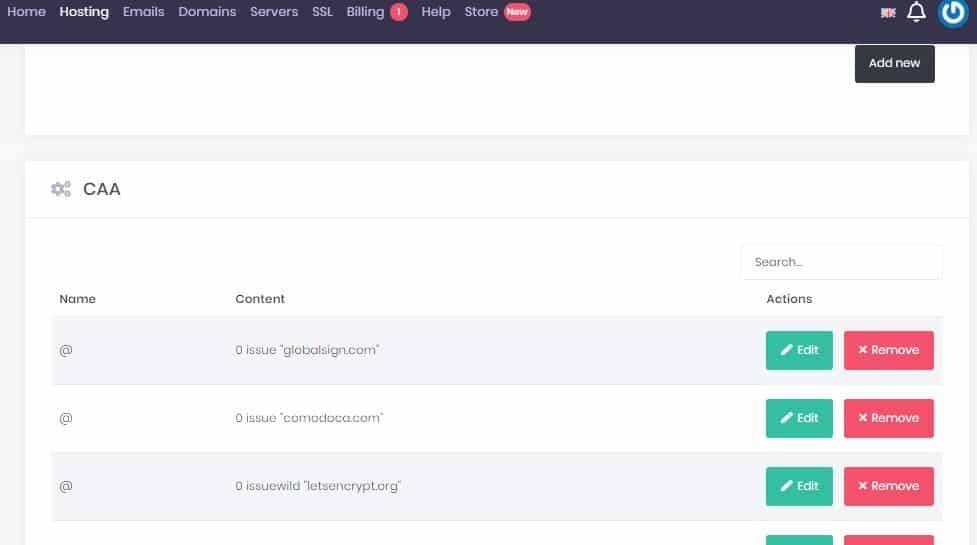
Step 5: Click on add new option.
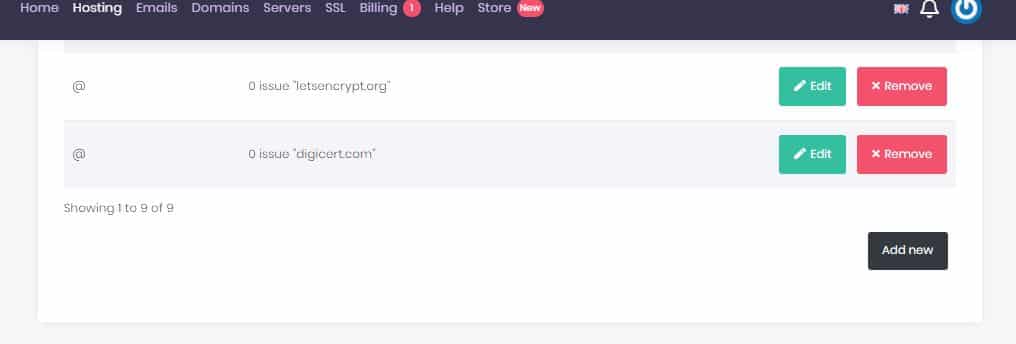
Step 6: Add new CAA record with – 0 issue “sectigo.com”- sectigo.com

Step 7: Now you can Click on verify. there will be no Error any more.
Conclusion
if error still not resolved , please comment i will help you. Also you can read my another article How to Get a Free SSL Certificate for Your Website (Step by Step Guide) to easy setup your certificate.