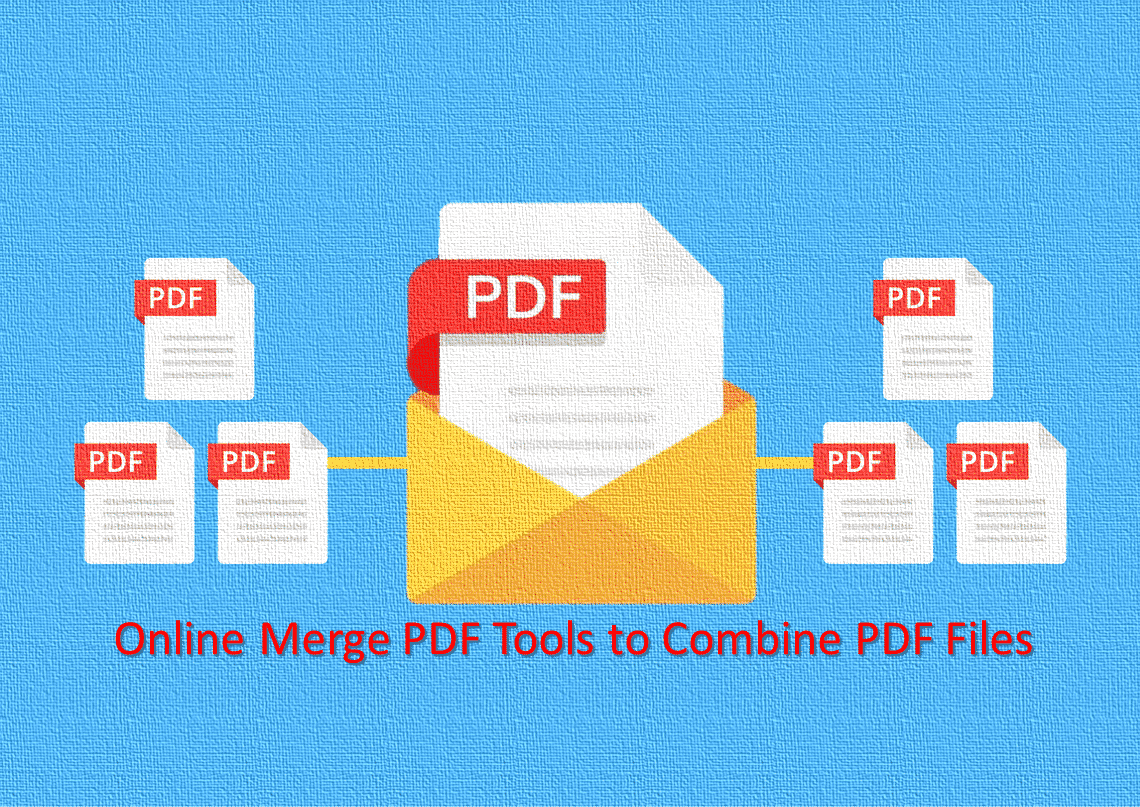10 Magical Online Merge PDF Tools to Combine PDF Files
Combining PDF files into a new document is not an easy feat. On the other hand, we struggle to find a standard pdf merger to combine PDF documents. If you are looking for an amazing PDF merger, worry not! we have made list Online Merge PDF Tools.
Keep reading this article because it will cover 10 of the finest free PDF combiners that will assist you to merge pages in PDF at any time.
Here Are The Top 10 Merge PDF Tools in 2022 to Combine PDF Files
1. Adobe Acrobat DC
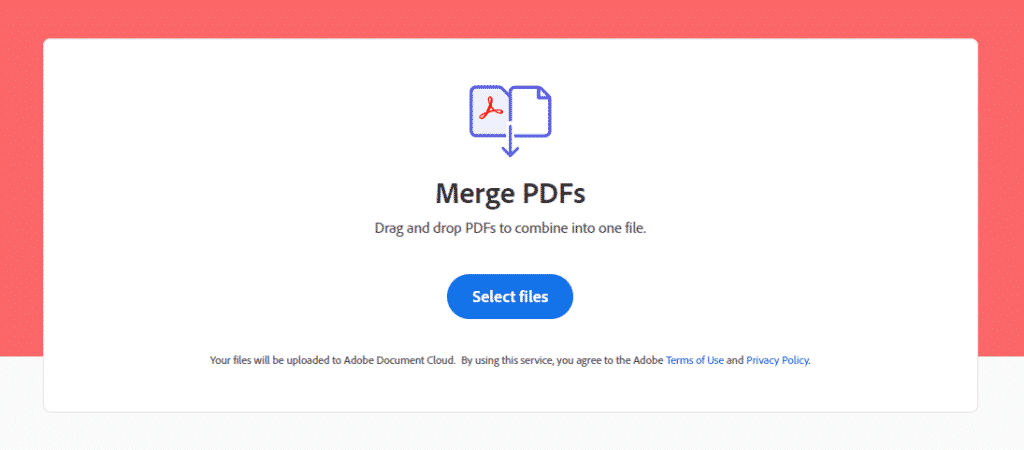
It would be impolite of you as a PDF user if you had never heard of Adobe Acrobat, as Adobe created PDF. Adobe Acrobat DC is a world-class PDF processor that lets users edit, convert, combine, split, compress, and unlock PDF files with only a few clicks.
However, you will never have to worry about merging PDF files with it because it offers a variety of flexible options for doing so.
First, you need to drag and drop files of any format, including PPT, PDF, and JPG, to start the merge process. Then, if you fail to add all of the necessary files, you can add them from a folder, a scanner, the clipboard, or any other appropriate file that Acrobat can convert to a PDF.
You need to subscribe to a weekly trial.
2. Smallpdf
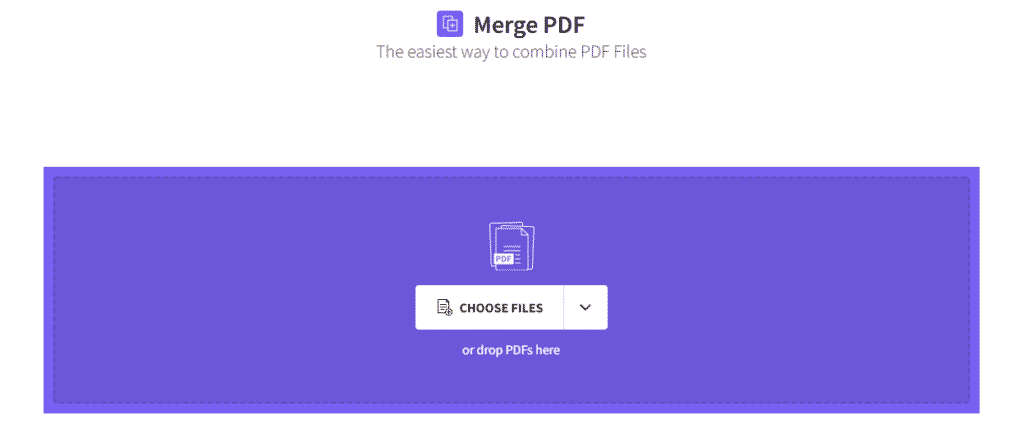
Like other PDF merge online tools, it has some basic features for compressing, splitting, rotating, and merging PDF files within a few minutes.
When you want to combine PDF files without rearranging them, click to upload them from your computer, Google Drive, or Dropbox, and then merge them.
You can preview the merged files in expanded pages before downloading them to see if they work correctly.
Also, you benefit it using Windows, Mac OS X, and Linux. But in the free version, you cannot rearrange PDF files. Moreover, the initial functioning is slow.
3. MergePDF.io
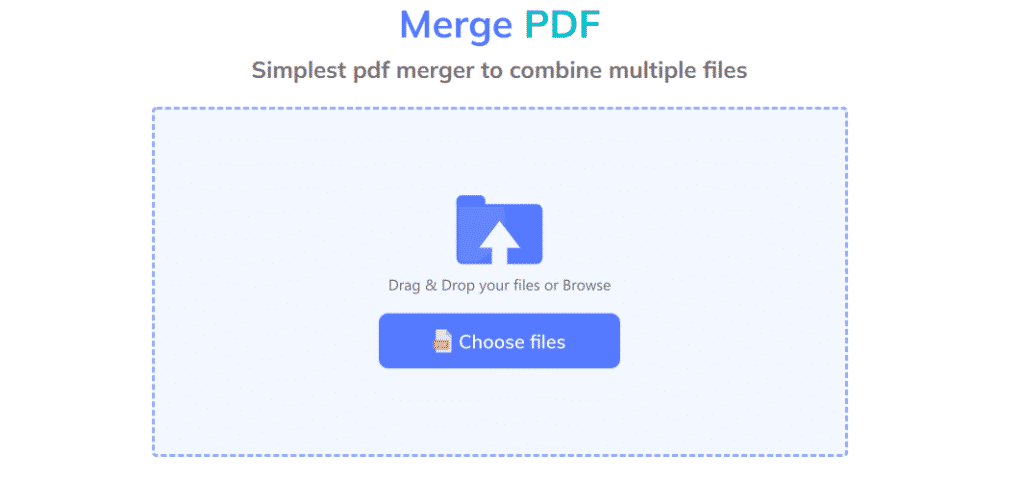
Mergepdf.io has been dedicated to providing online PDF solutions to bring ease and simplicity to PDF daily work. This online pdf merger allows you to combine multiple files for free within seconds by a single click.
Most notably, you do not need to register yourself in order to use this fantastic combiner. You can upload and proceed with any files you need to work with. Its eye-catching interface can swiftly guide you to your desired features.
How to combine PDF files perfectly using this quality tool?
MergePDF is always ready to help you combine or merge several PDF files into a single document.
Simply hit the “Choose files” button and click “Merge.”
Furthermore, it allows you to preview each PDF page and delete or reorder them one by one. Whichever uncomplicated mode you try, it will entice you to use it again.
Most surprisingly, it is a web-based PDF editor that you can access from anywhere.
4. Soda PDF
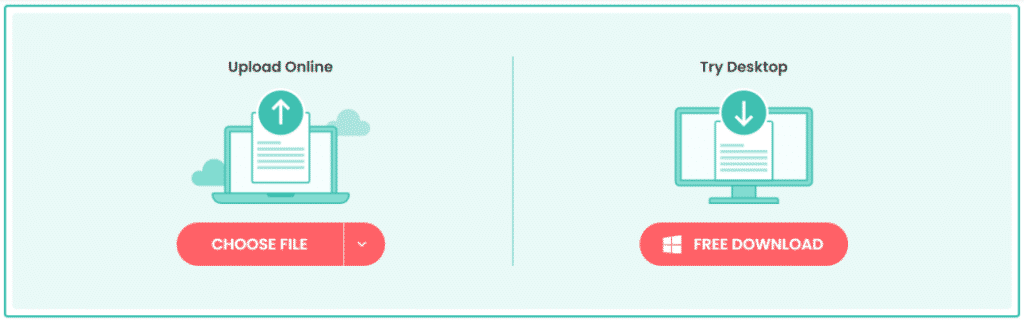
Soda PDF is a reliable PDF converter that converts files in various formats, including JPG, PowerPoint, HTML, TIFF, and more.
You can rapidly upload cloud files from your PC, Dropbox, and Google Drive to merge your PDF papers.
It includes the inability to reorganize pages between PDF files in the free version.
5. PDF Converter
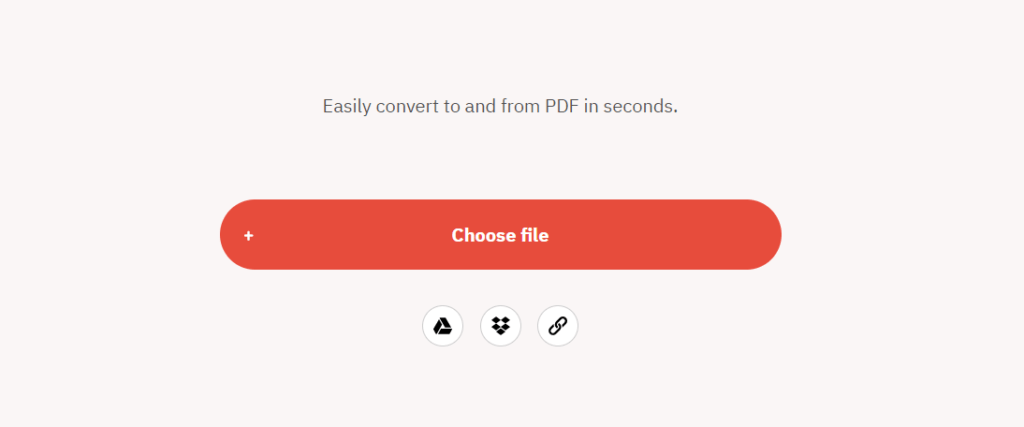
When you first see PDF Converter, you might be confused.
Is it solely for conversion purposes?
Actually, it can convert PDF files to any other format, including PPT, Excel, jpeg, and so on. Meanwhile, it allows you to easily upload Word, Excel, JPG, and PNG files and merge them into a new PDF through good conversion.
What if you wish to change the pages of a PDF after merging multiple PDF files?
This tool can also divide, rotate, and delete individual PDF pages from separate files. Its “page mode” can always assist you to double-check that you are doing everything correctly because all of the pages are displayed as thumbnails.
In addition, you may use this program to compress, divide, and unlock PDF files.
Unfortunately, you can use its free trial after one hour. Moreover, when testing this tool, its uploading speed becomes slow.
6. Combine PDF
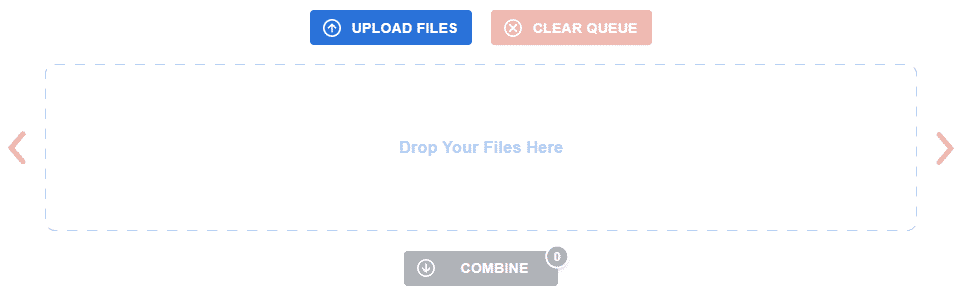
Unlike other PDF merger software, Combine PDF has a simple interface that may make you doubt its competency.
It allows you to mix and merge images. In addition, you can reorder the files by dragging and dropping file blocks before clicking “Combine.”
While using this tool, you will be swamped with advertisements.
7. Sejda
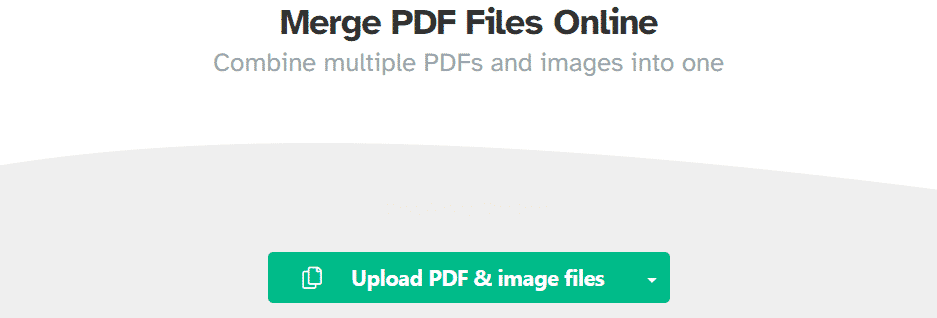
Sejda is a good tool for merging PDFs and pictures simultaneously. It includes thorough instructions below the listing for merging PDF files online, just in case you miss out on any hidden options.
Both PDF and image files can be uploaded from your computer, Google Drive, Dropbox, or even URLs.
Pages mode allows you to rearrange, delete, rotate precisely, and preview enlarged pages before merging them. In addition, it enables you to make all pages the same size without losing any material.
Unfortunately, you cannot upload more than 50 pages on this tool. Additionally, you only perform three tasks in one hour.
8. PDF Element
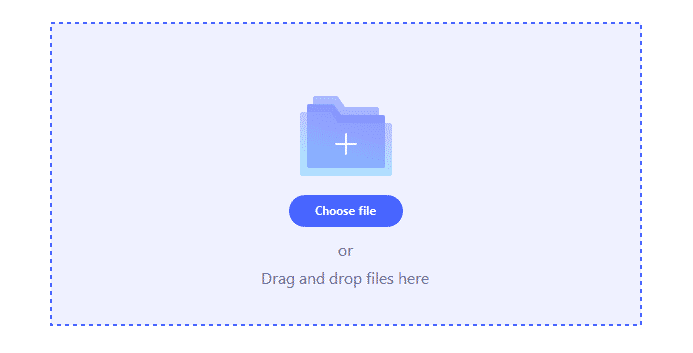
This gadget comes with a set of sophisticated tools that allow you to edit, convert, annotate easily, fill out, and sign PDF documents.
You may not only combine multiple PDF files into one using this software, but you can also set the page range for each PDF to merge without having to load the page preview.
Another option is to open PDF files straight from the main interface and then switch to “Page” mode, where you can delete, reorganize, and rotate whatever pages you wish. You can also add a new PDF file.
There is one issue with using this tool. In the free version, you will get the watermark on your files. Plus, while processing, you cannot count the total number of pages before downloading the file.
9. PDF Mate
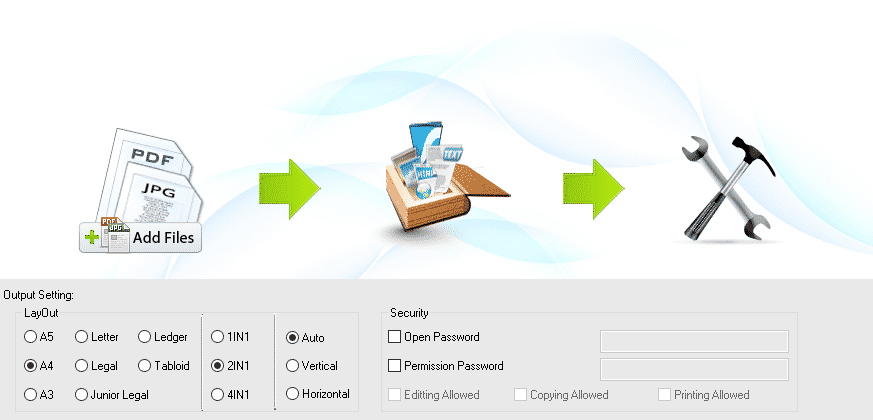
This PDF software has a simple design and a lightweight desktop app that allows you to divide and combine PDF files rapidly. In addition, because of its no-redundancy design, it eliminates ambiguity.
To combine your PDF papers, upload and merge them in seconds. It also includes more extensive pages for you to preview. If your PDF files are password-protected, enter the password, and it will merge them in a matter of seconds.
10. ABCD PDF online
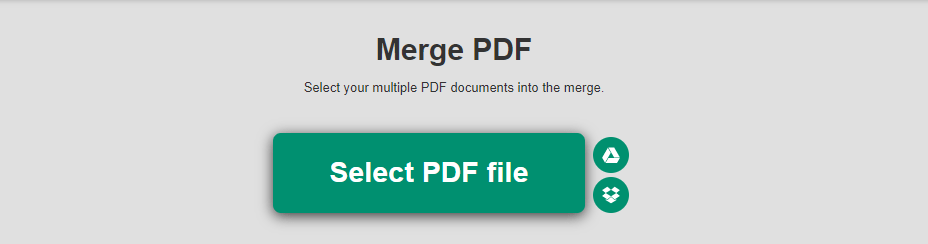
This tool is a PDF merge free download program and converter. You can quickly combine PDF files in two ways with this free online PDF merger: file-based or page-based.
You can drag and drop PDF papers of different types. Before combining the pages, you can rotate, delete, and move them.
Conclusion Of 10 Merge PDF Tools to Combine PDF Files
Hope you enjoyed the article & it helped you to combine your PDF for free with merge pdf Online tools. if you like & think it is valuable content, please share it on social media with your friends & Colleagues. if you are searching for any offer you can check our Black Friday deal Page.