How to hide tags in WordPress post : Tags are very important for any website. it helps in getting traffic & make your website visible for different keywords. In SEO these tags are very important role for indexing. In wordpress these tags are visible below the blogposts.
For any blogger it is very important that these tag should not be visible to visitor. actually it is unnecessary information for visitor so it is better that it should be hidden.
Also another expect is this if you are getting traffic from particular tag, you don’t want to disclose it to anyone very easily.
Here I will show you How to hide tags in WordPress post
- Login to your WordPress dashboard.
- Go to Appearance –> Customize

- In wordpress site click on “Additional CSS”.
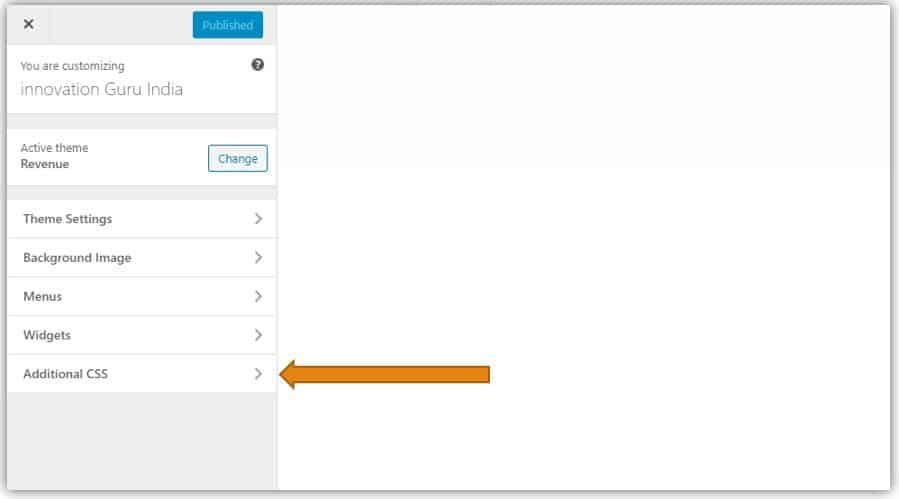
- Here you can paste any of the CSS code given below to hide Tags.
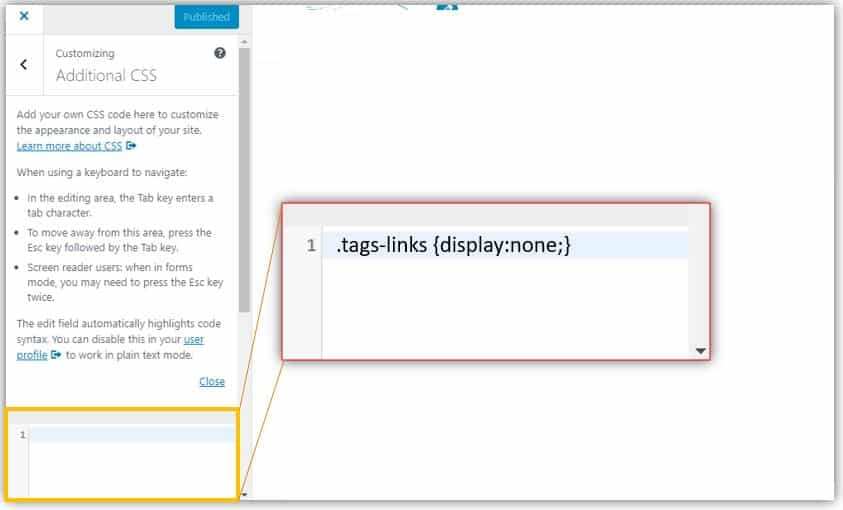
CSS code to hide Tags in WordPress site with CSS code
Option 1: .tags-links {display:none;}
Option 2: .post-meta-bottom .post-tags {
display: none;
}
Option 3: .product_meta { display: none; }
Thank you for reading this blog, hope your desire is fulfilled. Please leave a comment below if you face any problem.
Also Read :
